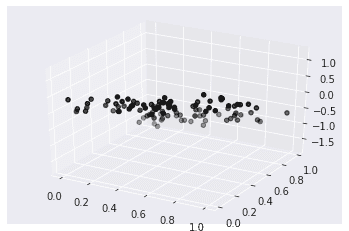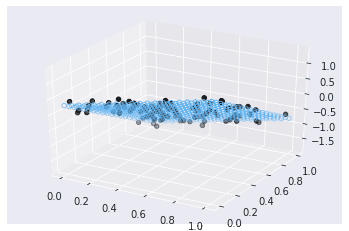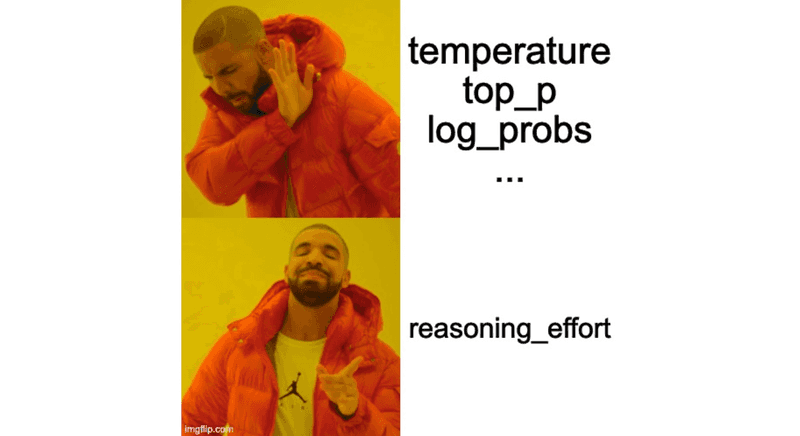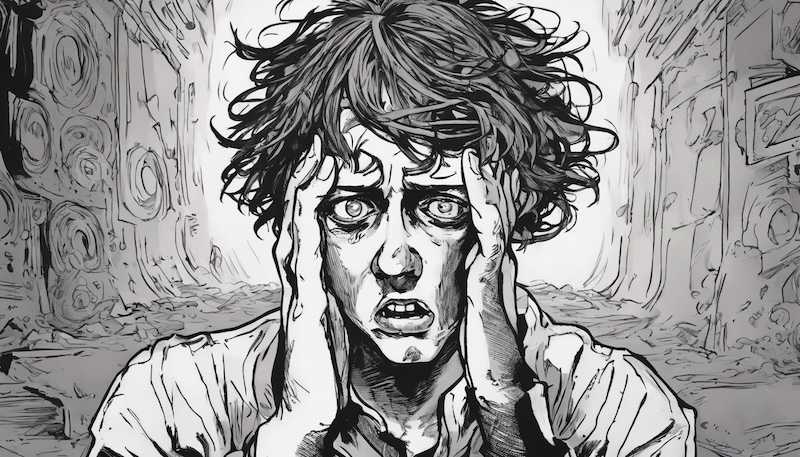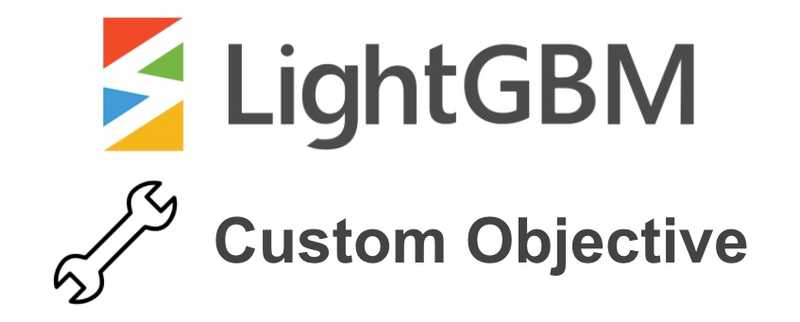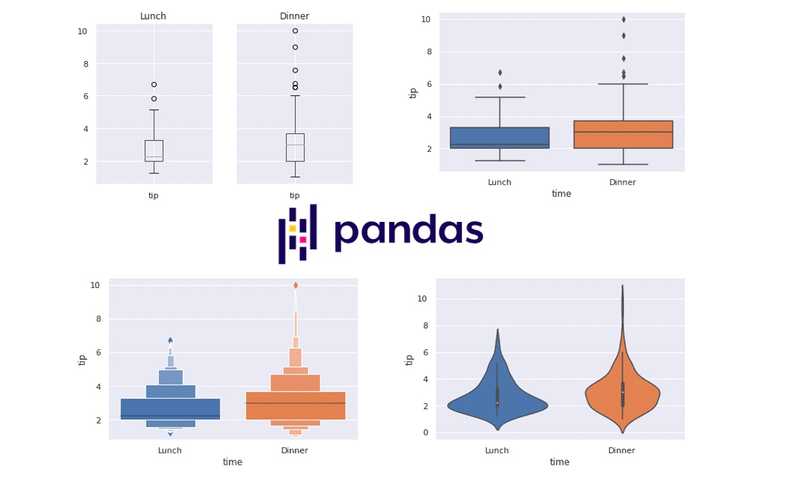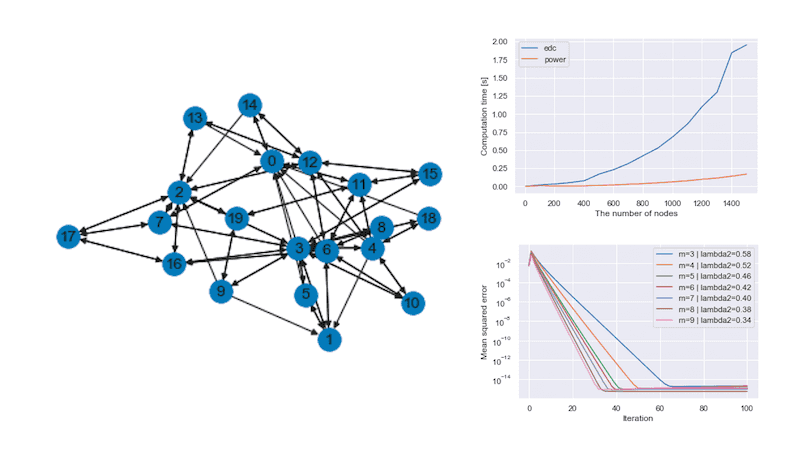Stats with Python: Multiple Linear Regression
March 31, 2021 | 3 min read | 100 views
The last post discussed simple linear regression, which explains the objective variable by a single explanatory variable . This post introduces regression with multiple explanatory variables : multiple linear regression.
Least Square Estimates, Revisited!
Just like simple linear regression, multiple linear regression also finds their parameters by the method of least squares. Given the paired data , the sum of the squared error between the predicted and the actual is written in a matrix form:
Therefore, the least squares estimates are:
Proof
Coefficient of Determination
Coefficient of determination is defined in exactly the same way as for simple linear regression.
In multiple linear regression, the correlation coefficient is defined as the square root of the coefficient of determination, that is, .
As extra explanatory variables are added, spuriously increases. For feature selection, you might want to use adjusted coefficient of determination to complement this effect.
Here, is the degree of freedom of the totals and is the degree of freedom of the residuals .
Experiment
It’s easy to use multple linear regression because scikit-learn’s LinearRegression supports it by default. You can use it exactly the same way as the last post.
First, let’s prepare the dataset.
import numpy as np
import matplotlib.pyplot as plt
import seaborn as sns
sns.set_style("darkgrid")
n = 100
m = 2
X = np.random.rand(n,2)
y = X[:,0] - 2*X[:,1] + 0.5*np.random.rand(n)
fig = plt.figure()
ax = fig.add_subplot(111, projection='3d')
ax.scatter(X[:,0], X[:,1], y, color='k')
plt.show()Next, call LinearRegression, fit the model, and plot the regression plane in 3D space.
from sklearn.linear_model import LinearRegression
from sklearn.metrics import r2_score
model = LinearRegression()
model.fit(X, y.reshape(-1, 1))
xx, yy = np.meshgrid(np.linspace(0, 1, 20), np.linspace(0, 1, 20))
model_viz = np.array([xx.flatten(), yy.flatten()]).T
predicted = model.predict(model_viz)
fig = plt.figure()
ax = fig.add_subplot(111, projection='3d')
ax.scatter(xx.flatten(), yy.flatten(), predicted, facecolor=(0,0,0,0), s=20, edgecolor='#70b3f0')
ax.scatter(X[:,0], X[:,1], y, color='k')
plt.show()is also calculated in the same way.
r2_score(y, model.predict(X))
# >> 0.9640837457111405References
[1] 倉田 博史, 星野 崇宏. ”入門統計解析“(第9章). 新世社. 2009.
[2] Multiple Linear Regression and Visualization in Python | Pythonic Excursions
![[object Object]](/static/2d0f4e01d6e61412b3e92139e5695299/e9fba/profile-pic.png)
Written by Shion Honda. If you like this, please share!