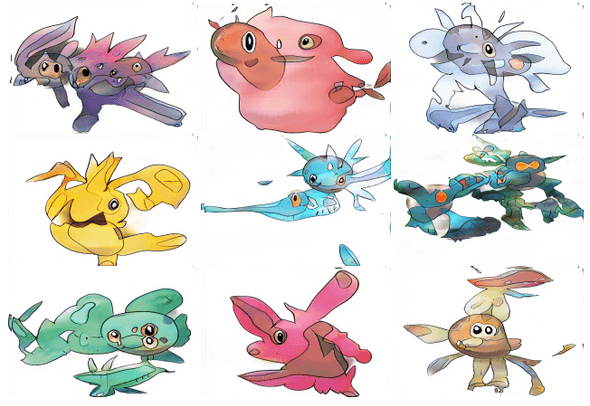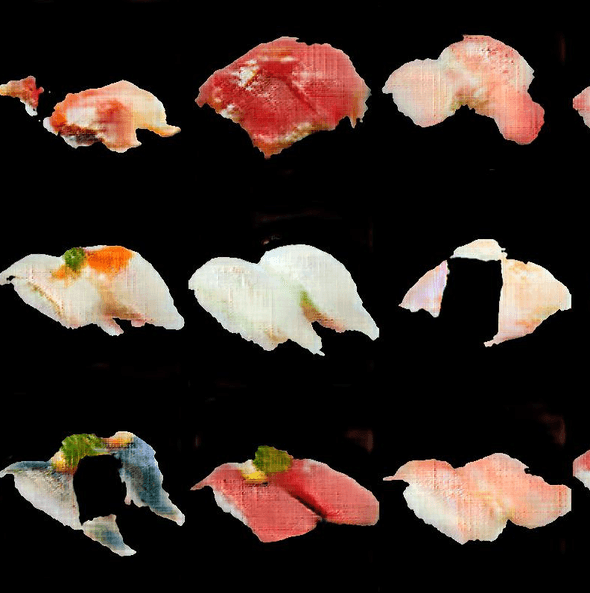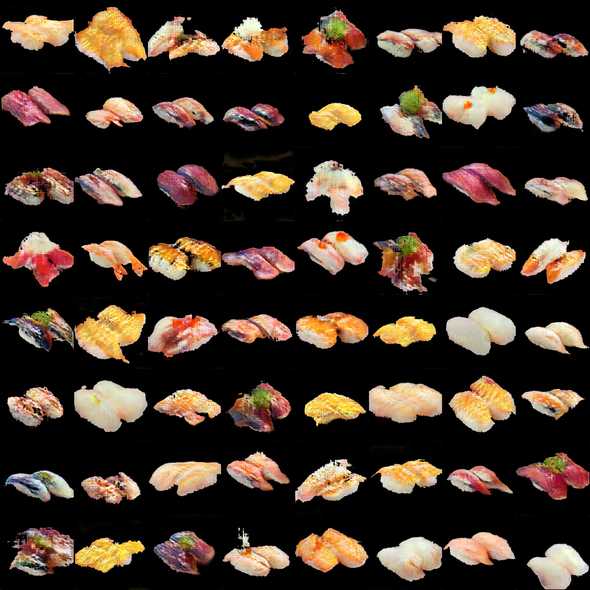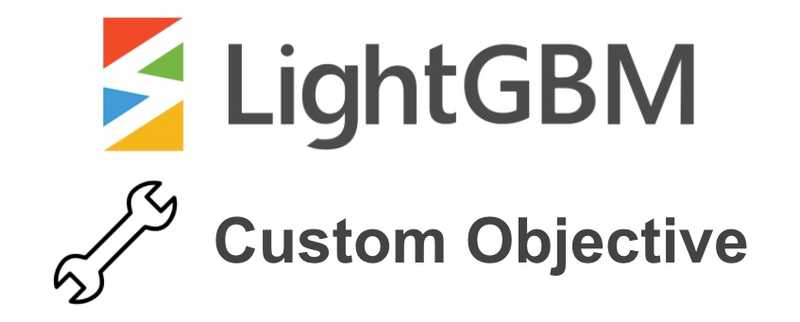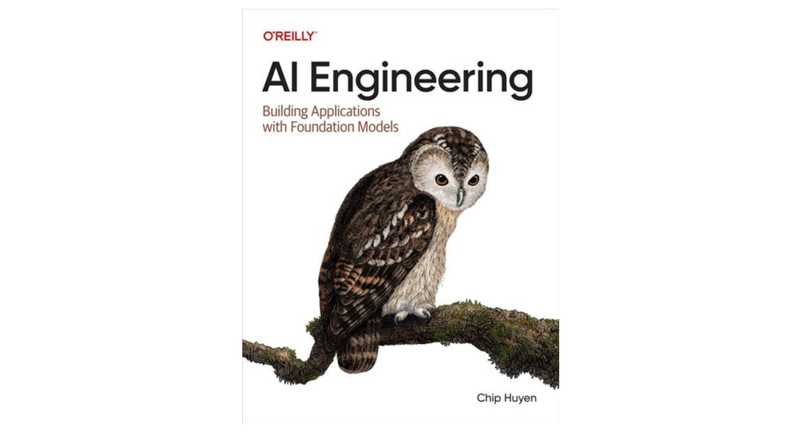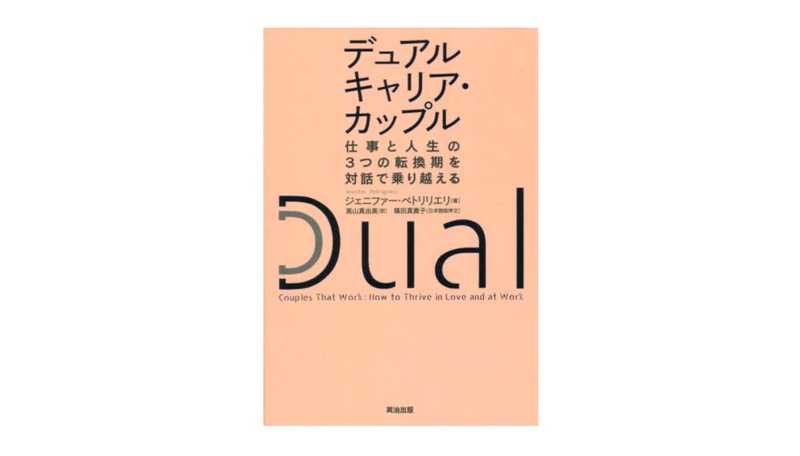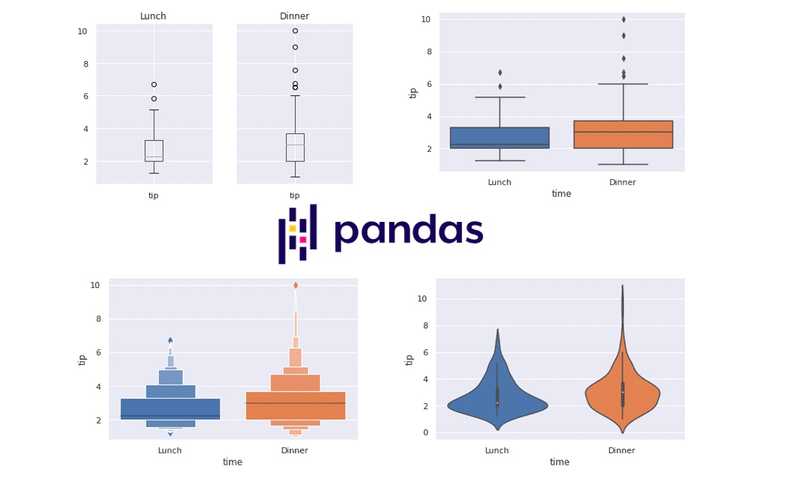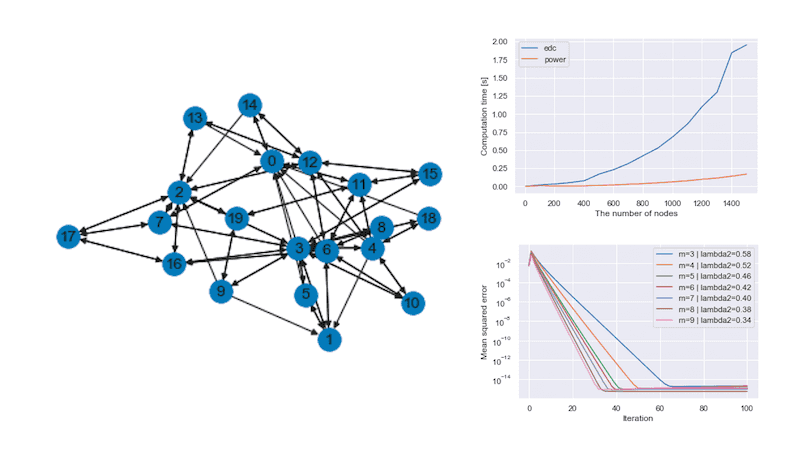How I Built 🍣This Sushi Does Not Exist🍣
December 19, 2020 | 3 min read | 723 views
You may already know https://thispersondoesnotexist.com/, where you can get an infinite number of portrait photos generated by StyleGAN2 [1]. There are variants such as:
I’ve been a big fan of this series, and today, I finally got to release 🍣This Sushi Does Not Exist🍣, a variant that generates sushi images. Unlike other similar works, I here present how I built it so you can easily build your own “This Stuff Does Not Exist”!
Lightweight GAN
Recent GANs are able to generate super realistic images, while they often require a vast number of training images and prohibitively expensive computation. But recently, a paper by anonymous authors (currently under blind review of ICLR 2021), known as ”Lightweight GAN”, proposed a solution to this issue in an elegant way. They made it possible to generate 1024x1024-sized images with a few hours of training on a single GPU with 100 training samples, using two simple techniques: a skip-layer excitation module and an autoencoder-like discriminator. As well as common FFHQ face images, Lightweight GAN can even generate pokemon images, which are not so bad.
Fortunately, Phil Wang released a beautiful and easy-to-use implementation of Lightweight GAN at GitHub. With this, you can train your own Lightweight GAN on Colaboratory (or any single GPU) with just two commands!
$ pip install lightweight-gan
$ lightweight_gan \
--data ./path/to/images \
--name {name of run} \
--batch-size 16 \
--gradient-accumulate-every 4 \
--num-train-steps 200000Check out the repository for detailed instructions.
Here are some notes about what I did particularly for generating sushi images.
- I collected 250 sushi images with sushiscraper.
- I resized all images to 256x256 and painted the background black.
- I found the cutout augmentation leads to undesirable artifacts (see below), so I set
--aug-types [translation]when training.
After 8 hours of training, the model generated impressive sushi images!
Google App Engine
To present the generated images on the internet like “This Stuff Does Not Exist”, I built https://thissushidoesnotexist.com/ with Google App Engine (GAE) and Flask. It could cost much if generating images in an online fashion, so I saved the pre-generated images in Google Cloud Storage (GCS) and made the app randomly get an image to present each time. For communicating between GAE and GCS, this official tutorial would be a good starter. My app is also based on this tutorial.
If you change main.py and templates/index.html to the following and deploy the project, you’ll see the images are presented on the website!
import base64
import logging
import io
import os
import random
from flask import Flask, render_template
from google.cloud import storage
app = Flask(__name__)
CLOUD_STORAGE_BUCKET = os.environ['CLOUD_STORAGE_BUCKET']
gcs = storage.Client(project='PROJECT_NAME')
app.bucket = gcs.get_bucket(CLOUD_STORAGE_BUCKET)
@app.route('/')
def main():
n = random.choice(range(384))
blob = app.bucket.get_blob(f"{n:04}.jpg")
buf = io.BytesIO()
blob.download_to_file(buf)
buf.seek(0)
b64str = base64.b64encode(buf.getvalue()).decode("utf-8")
return render_template("index.html", b64str=b64str)
if __name__ == '__main__':
# This is used when running locally. Gunicorn is used to run the
# application on Google App Engine. See entrypoint in app.yaml.
app.run(host='127.0.0.1', port=8080, debug=True)<html lang="en" >
<head>
<meta charset="utf-8">
<title>This Stuff Does Not Exist</title>
<meta name="viewport" content="width=device-width,initial-scale=1">
<meta name="description" content="This Sushi Does Not Exist">
</head>
<body>
<div style="background: #000000; display: table; height: 100%; text-align: center; width: 100%;">
<div style="display: table-cell; vertical-align: middle;">
<div style="display: inline-block;">
<img src="data:image/jpg;base64,{{b64str}}" alt="sushi"/>
<div id="description" style="color: #FFFFFF;">
Find more details at...
</div>
</div>
</div>
</div>
</body>
</html>Concluding Remarks
In this post, I present 🍣This Sushi Does Not Exist🍣 and how I built it with GAE. Lightweight GAN has brought GANs back to citizens. Now, let’s create your GAN applications!
References
[1] Tero Karras, Samuli Laine, Miika Aittala, Janne Hellsten, Jaakko Lehtinen, Timo Aila. ”Analyzing and Improving the Image Quality of StyleGAN.” CVPR. 2020.
[2] Anonymous Authors. ”Towards Faster and Stabilized GAN Training for High-fidelity Few-shot Image Synthesis.” 2020.
[3] Using Cloud Storage | App Engine flexible environment for Python docs
![[object Object]](/static/2d0f4e01d6e61412b3e92139e5695299/e9fba/profile-pic.png)
Written by Shion Honda. If you like this, please share!