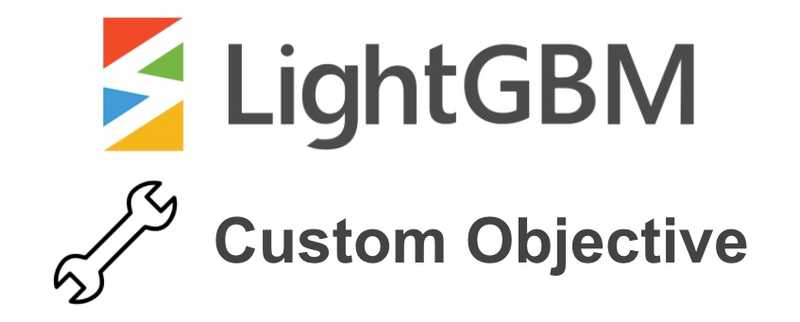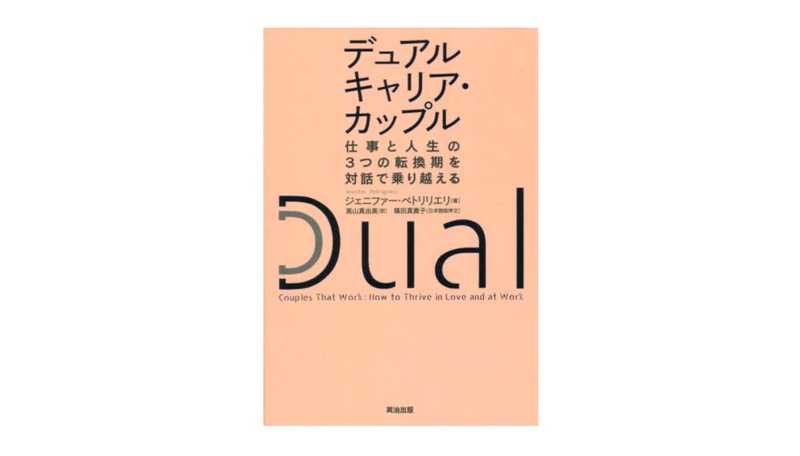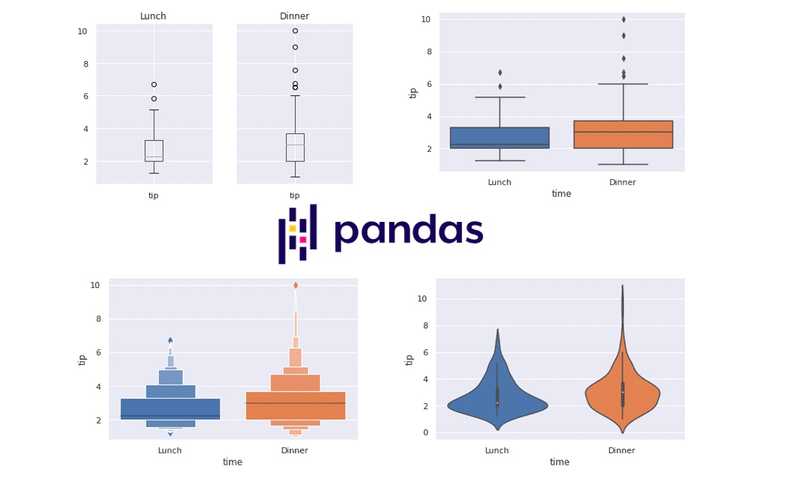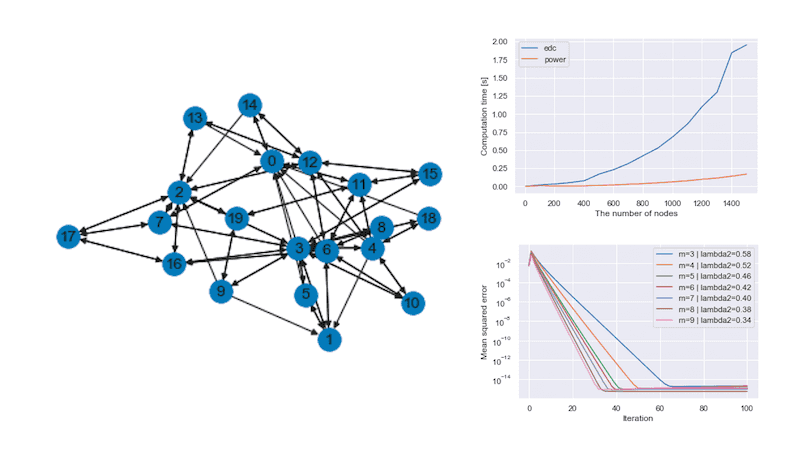How to Get a List of Email Addresses of Team Members in Microsoft Teams
May 15, 2023 | 1 min read | 1,282 views
In Microsoft Teams, you may sometimes want to write an email or send a calender invite to all the members of a team. However, it is not trivial to get a list of email addresses of the team members. This post explains how.
Solution
It is clearly described here by Daniel. It says:
- Go to https://portal.azure.com
- Select “Azure Active Directory” in “Azure services”
- Select “Groups” on the left column
- Select your team
- Select “Members” on the left column
- Select “Bulk operations”
- Select “Download members”
Disclaimer: The process described in this article is accurate as of the time of writing.
![[object Object]](/static/2d0f4e01d6e61412b3e92139e5695299/e9fba/profile-pic.png)
Written by Shion Honda. If you like this, please share!