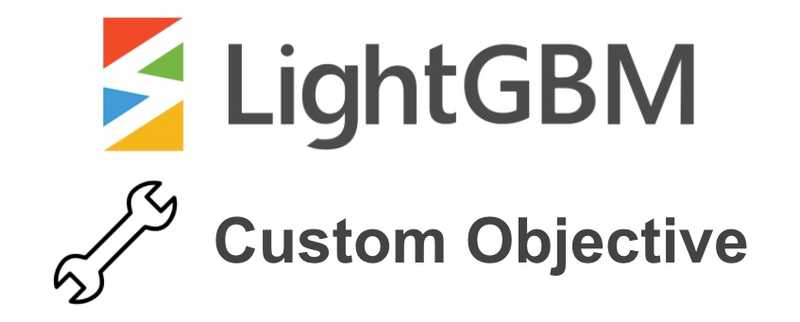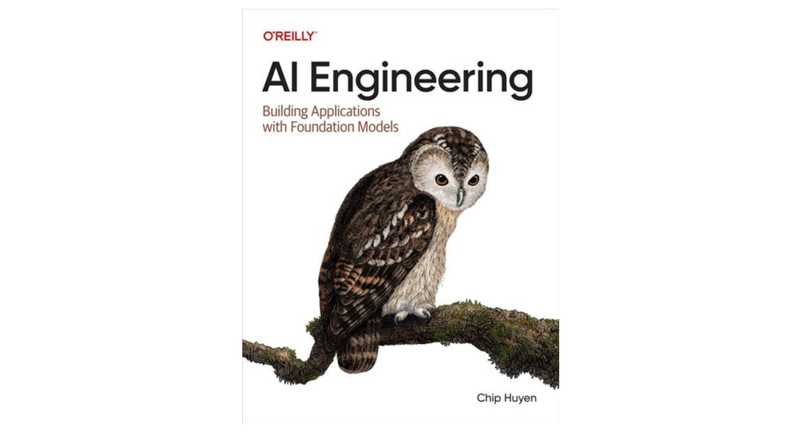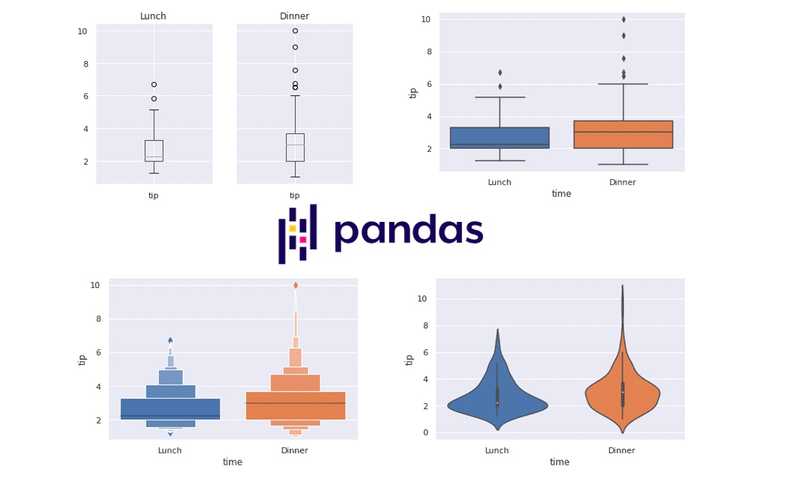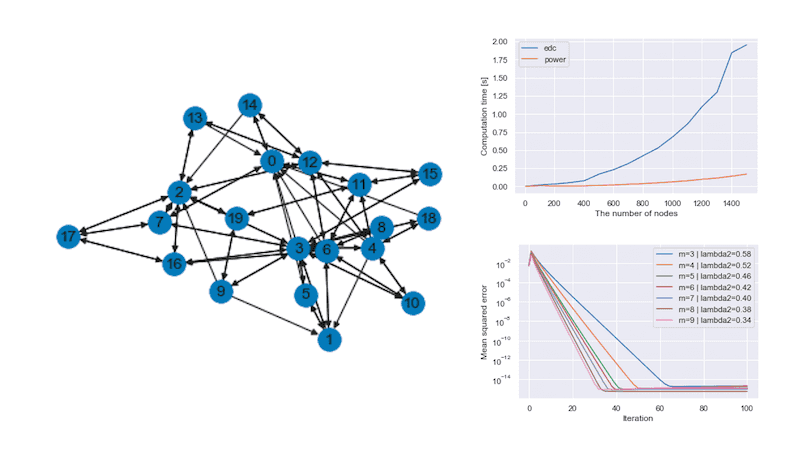torch.compile Benchmarked
May 19, 2023 | 2 min read | 982 views
PyTorch recently introduced torch.compile, a method to JIT-compile PyTorch code into optimized kernels, in its version 2.0. In the official website, they boast about their achievements as:
Across these 163 open-source models torch.compile works 93% of time, and the model runs 43% faster in training on an NVIDIA A100 GPU. At Float32 precision, it runs 21% faster on average and at AMP Precision it runs 51% faster on average.
This is fantastic! In this blog post, I will try out this new feature and see what it can do.
Experiments
torch.compile provides several compilation modes: default, reduce-overhead, and max-autotune. The optimal choice depends on various configurations that define the bottleneck, such as model architecture and input tensor size. It is explained here as:
The
defaultmode is a preset that tries to compile efficiently without taking too long to compile or using extra memory.
Other modes such as reduce-overhead reduce the framework overhead by a lot more, but cost a small amount of extra memory. max-autotune compiles for a long time, trying to give you the fastest code it can generate.
Anyway, I measured following metrics against the eager mode and different compilation modes while running GPT-2 (1.5B parameters) on Colab A100.
- Initial training step time & memory (when JIT compiling happens)
- Training time
- Inference time
I used AMP for a more realistic experiment. The core part of the code looks like this:
def time_train(model, optimizer, scaler, inputs) -> float:
start = torch.cuda.Event(enable_timing=True)
end = torch.cuda.Event(enable_timing=True)
start.record()
for _ in range(N_ITER):
optimizer.zero_grad()
with autocast():
outputs = model(**inputs, labels=inputs["input_ids"])
scaler.scale(outputs.loss).backward()
scaler.step(optimizer)
scaler.update()
end.record()
torch.cuda.synchronize()
return start.elapsed_time(end) / N_ITER
@torch.no_grad()
def time_infer(model, inputs) -> float:
start = torch.cuda.Event(enable_timing=True)
end = torch.cuda.Event(enable_timing=True)
start.record()
for _ in range(N_ITER):
with autocast():
_ = model(**inputs)
end.record()
torch.cuda.synchronize()
return start.elapsed_time(end) / N_ITERFor more details about the experiment, please refer to the Colab notebook.
Results & Discussions
The table below summarizes the measured metrics.
| Compilation mode | Initial step time [s] | Initial step memory [MiB] | Training time / iter [ms] | Inference time / iter [ms] |
|---|---|---|---|---|
| N/A (eager) | 1 | 3675 | 57 | 18 |
| default | 29 | 3277 | 34 | 30 |
| reduce-overhead | 29 | 5736 | 34 | 28 |
| max-autotune | 35 | 5736 | 32 | 30 |
Indeed, torch.compile reduced the training time by 40-44% (corresponding to 68-78% speedup).
However, it didn’t reduce the inference time in this setting. I haven’t yet figured out what is going on here, but it seems that some people have reported negative effects of torch.compile.
- https://github.com/pytorch/pytorch/issues/98441
- https://discuss.pytorch.org/t/torch-compile-negative-performance/173857
If you have any thoughts on this, I’d appreciate your comments.
References
[1] torch.compile Tutorial — PyTorch Tutorials 2.0.1+cu117 documentation
[2] Is PyTorch 2.0 Faster Than PyTorch 1.13? | PyTorch 2.0 Benchmarks v2 – Weights & Biases
[3] PyTorch 2.0の新機能「torch.compile」使ってみた - まったり勉強ノート
![[object Object]](/static/2d0f4e01d6e61412b3e92139e5695299/e9fba/profile-pic.png)
Written by Shion Honda. If you like this, please share!